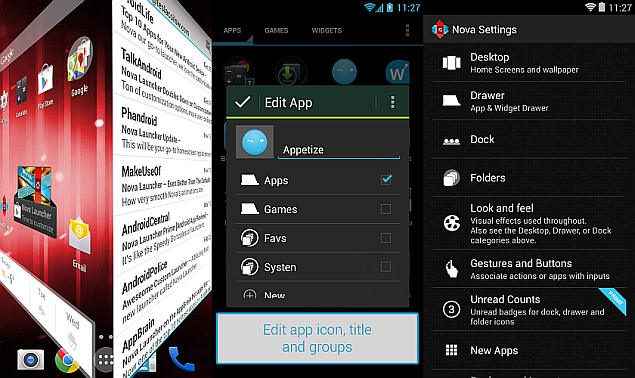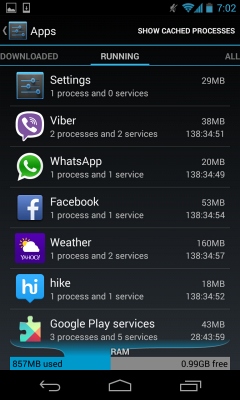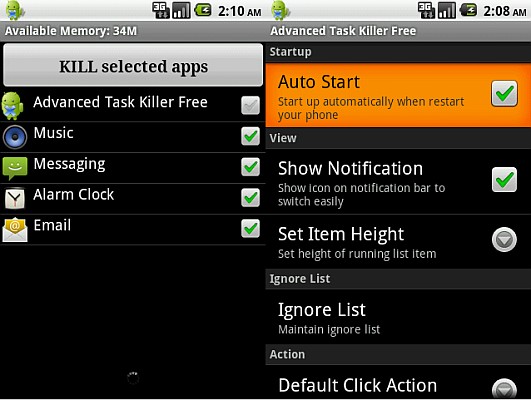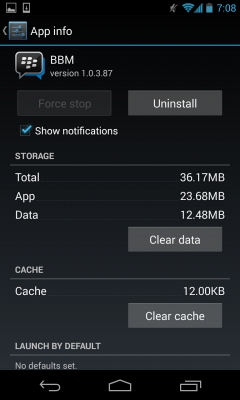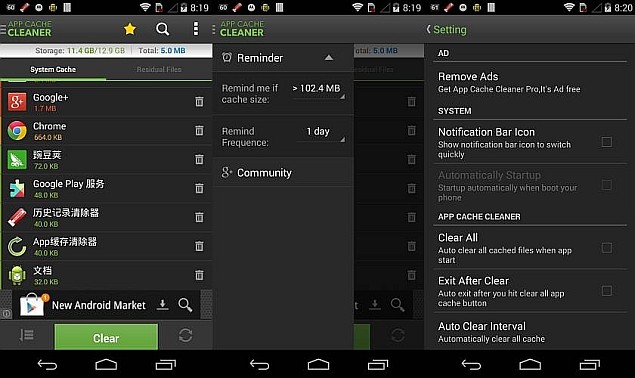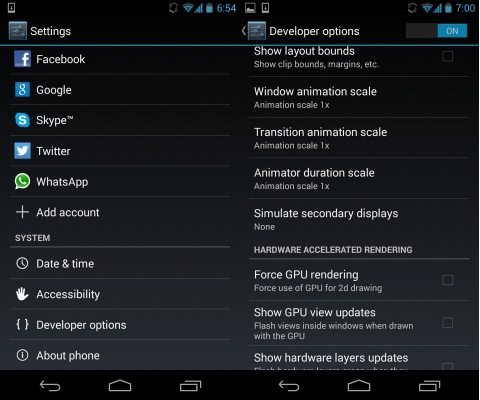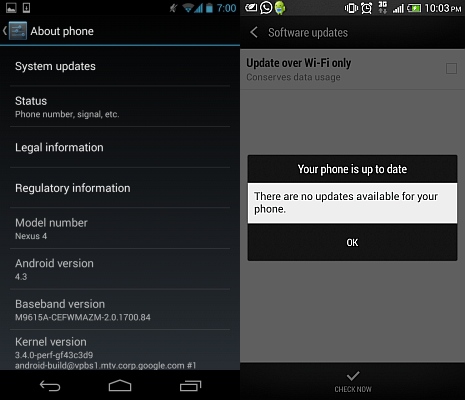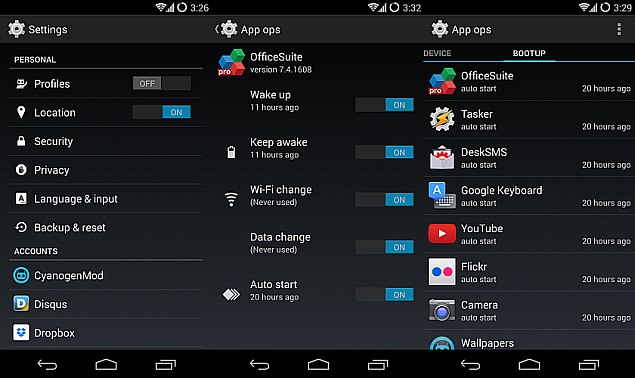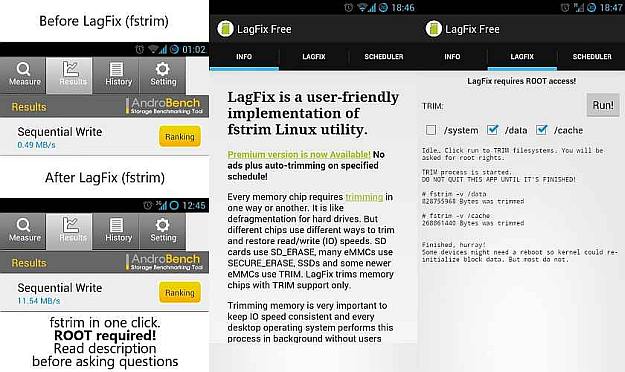Though
the hardware of smartphones is steadily becoming more capable it can't
be utilised to its fullest potential without the software to tap it.
This is personal technology's modern hurdle - the optimisation of both
hardware and software to ensure a fast and seamless user experience.
The
effects of this optimisation are most tangible for smartphone users,
who in today's fast-paced world become impatient and frustrated if their
smartphone starts slowing down, hanging, or otherwise impeding their
productivity.
The slowdown of
Android smartphones
can be caused by several reasons, and usually starts becoming
noticeable after several months of using them. Here are a few tips for
users that feel their Android smartphones have slowed since they
purchased the devices.
1. Install a third-party app launcherMost
Android smartphone manufacturers customise the OS on their devices,
with specially-designed skins, launchers or UIs that sport widgets,
layouts and other custom features in addition to the vanilla OS
offering. While some users do find these customisations and added
features useful, they can potentially slowdown the smartphone.
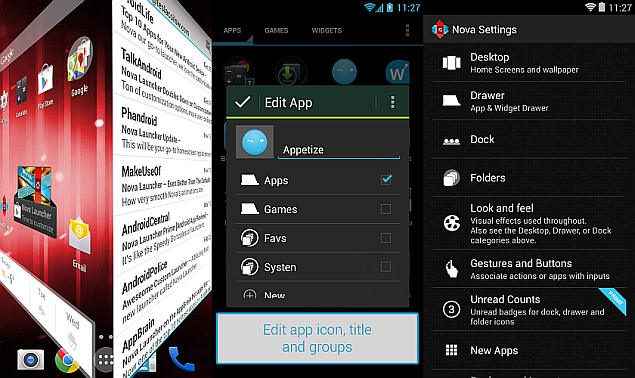
A
simple workaround is to install a good third-party launcher (simpler
than rooting or installing a custom ROM on the smartphone), which should
remove most of the custom features, whilst also providing
personalisation options. Two of the best launchers available in the
Google Play store are
'Nova Launcher' and
'Lightning Launcher'.
2. Remove extra apps, wallpapers, widgetsIf
users have a significant number of apps installed, it could slow down
their smartphones. Users need to ask themselves if all the apps they
have installed are being used, and then uninstall unused ones. Some apps
cannot be uninstalled (especially bloatware apps from smartphone
manufacturers), so users will have to settle for disabling them.

Live
wallpapers, and an excess of widgets on home screens, can also slow
down smartphones, and if users are experiencing performance issues they
should consider using static wallpapers instead, and removing any
non-vital widgets.
3. Disable non-vital background processes, check synching appsSome
apps start up with the phone, while others are constantly synching with
online services. Both of these can dramatically slowdown users'
smartphones. To check which apps are running in the background, users
should visit the Apps section in Settings, and swipe to the 'Running'
tab. If there are apps running in the background that are not being
utilised, users should try uninstalling the apps, or disabling them, in
case the apps can't be removed.
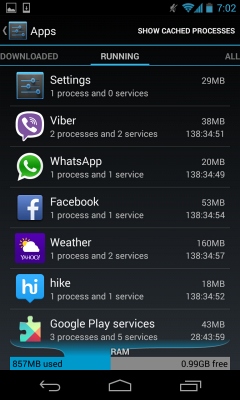
Another
thing to be checked is if there are apps that are synching in the
background, and if the benefits of synching are being utilised by the
user. If not, users can turn off synchronisation, saving both data and
system resources. To do this, visit Settings>Data usage (could be a
separate section called 'Usage' under 'Wireless & networks' menu,
depending on your Android version), and scroll down to see which apps
are using data.

Users
can then either visit individual app settings to turn off
synchronisation, or visit the 'Data usage' section's context menu, which
has the 'Auto-sync data' option (not present in all Android versions),
which can be turned off.
To do the same for any Google app or
services, users will need visit
Settings>Accounts>Google>UserProfile. Here they can turn off
sync settings for individual Google apps and services.
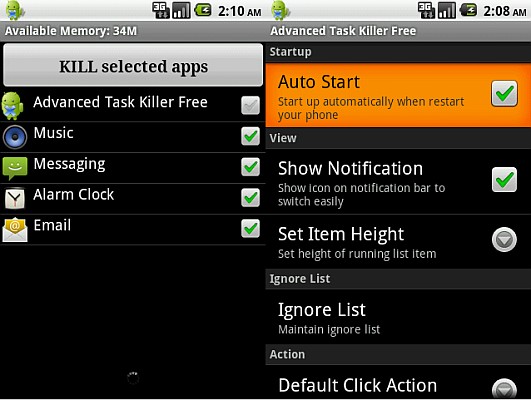
A must-install for Android smartphone users is
Advanced Task Killer,
which allows users to kill any apps that are taking too much memory
(RAM) or slowing down the device for other reasons, such as instability.
4. Clear app cacheMuch-used
apps will build up a cache that can slowdown an Android smartphone, and
users can delete each used apps' cache regularly to speed up their
devices. Unfortunately, this will have to be a rather regular process,
as apps will start rebuilding their cache from the moment they are
launched. To individually delete each app's cache, users will need to
visit Settings>Apps, select the relevant app, and then click on the
'Clear cache' button.
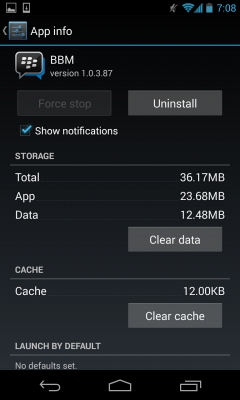
To bulk-delete multiple apps' cache, or to set up scheduled cache-clearing, users can download a third-party application called
'App Cache Cleaner'
from the Play Store, which can delete cache for multiple apps, and
allow users to set up intervals for regular cache cleaning. Users can
also delete cache data for all apps via a native Android option, found
at Settings>Storage>Cached data.
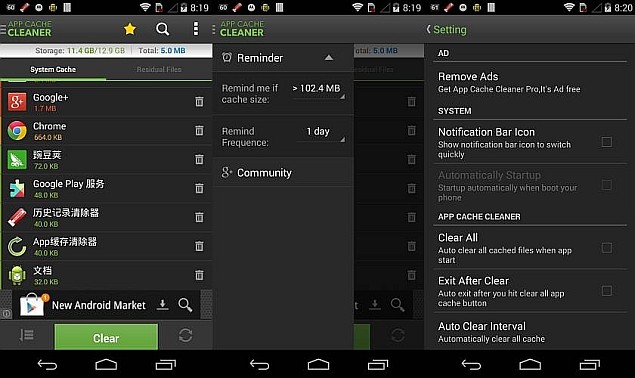 5. Disable animations
5. Disable animationsAnimations
are usually graphical transitions between menus, app drawers, and other
interface locations. They use system resources to be generated, and
occur quite regularly when navigating through a smartphone. They serve
no purpose apart from beautifying the smartphone experience, and if
users find their devices are slowing down, it is a good idea to turn off
animations with no adverse impact on day-to-day use.
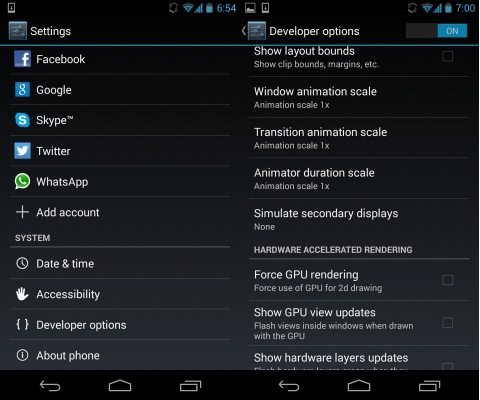
Turning
off animations unfortunately is not very easy, with the option usually
hidden behind the 'Developers options' section. To access 'Developers
options', users need to visit Settings>System>About Phone where
they can find the 'Build number' of their phone. Once they tap the
'Build number' seven times, users will then see 'Developer options' in
the system menu. Here, they turn off all types of animation. Users
should be careful not to turn on or off any other option in this
section.
6. Clean out built-in storageIf the
built-in storage of a smartphone is nearly full, the device will slow
down quite dramatically. Between 10 and 20 percent of the total built-in
storage should be available or free to avoid slowdowns. While a simple
solution could be to simply delete all unused apps and clear cache data
to save space, ideally users should be looking at a longer lasting
solution. Most smartphones come with the option to expand built-in
storage via microSD card.

If
users' smartphones feature microSD card storage expandability, they
should move all media to it, such as pictures, music and videos. Apps
can also be moved from internal storage to SD card, by visiting the
app's settings via Settings>App and navigate to individual apps. Some
older versions of Android don't support this feature, and users will
have to download an 'Apps to SD card' app from the Google Play store.
7. Update firmwareWhile
certain updates can have adverse effects, the general rule of thumb is
that a firmware update for a smartphone will bring improvements of
various types, usually including performance optimisations. Users
experiencing reduced performance on their smartphones should check if
the manufacturer has released a firmware update for them.
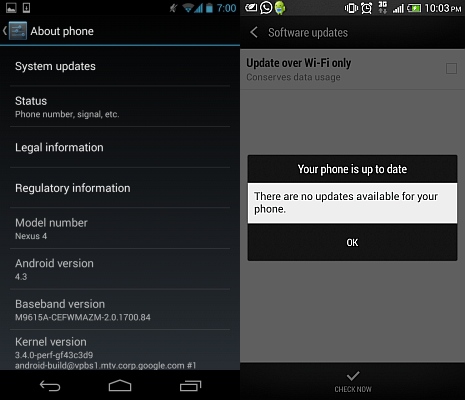
To
do this, users should visit Settings>System>About>Software
Updates and check if an update is available over-the-air. If not present
here, users can also check by connecting their smartphones to the PC
suite software provided by the manufacturer, and check for updates
there.
While most updates do not require users to back up their
smartphones before the update, we recommend users do so just in case
something does go wrong - it's better to be safe than sorry.
8. Root phone, install custom ROMWhile
we don't recommend this method to anybody but a power user, the problem
of a slowing Android smartphone is often solved by this method, with
the user installing a custom ROM that is lighter and less-resource
intensive than the manufacturer-customised UI and firmware. The method
is similar to installing a third-party app launcher (Tip 1), however,
has a much wider effect, essentially replacing all the software on the
phone.
There are several guides and resources available online
that can help users root their devices, and install custom ROMs from a
database of independently developed firmware.
XDA Developers Forum
is one of the best resources for this, and users are recommended to
read in detail the instructions and discussions about the specific
custom ROM for their particular smartphone before going ahead. You can
also visit CyanogenMod's
website, which provides several easy installation tools and walkthroughs for its ROMs.
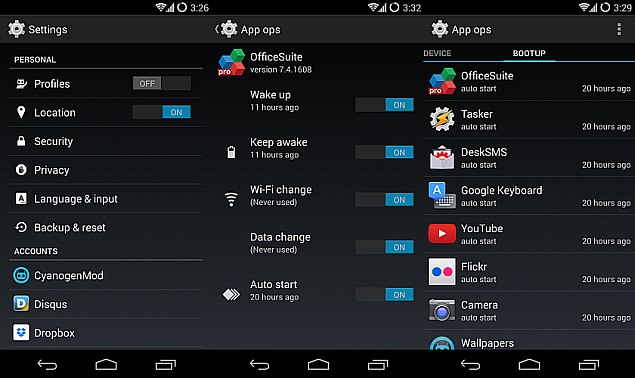
Please
note, rooting smartphones or installing custom ROMs on them is usually
(there are some tools also available) a rather complicated task, and a
risky one that can see users lose all their data, or end up with a
bricked device. Rooting or flashing smartphones also usually voids
manufacturer warranty.
9. SSD TRIMSmartphones
utilise solid state drives for their storage needs, and an inherent flaw
with such a storage device is that when data is deleted from flash
memory cells, the cells need to be completely wiped before they can used
for a write process again. This requires the OS to issue a TRIM command
to the drive to specific which cells are unused and should be wiped.
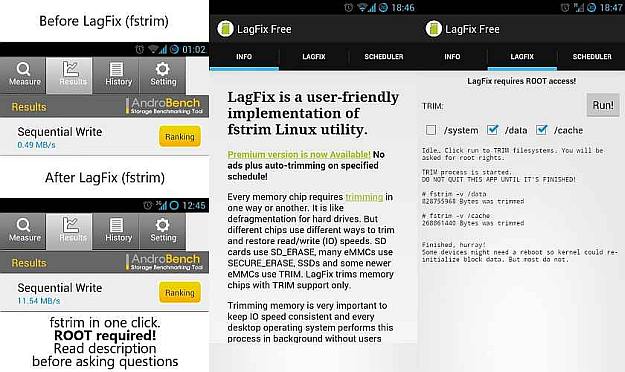
Google
reportedly fixed this problem in Android 4.3 and higher, but if you are
running an older version of Android, a solution does exist that will
allow users to issue TRIM commands to the SSD. Users will need to root
their smartphones, and install
LagFix from the Play Store. Once again, rooting smartphones is a risky process and we recommend caution.
What do you think of our tips? Do you have any simple tips to add? Let us know in the comments section below.